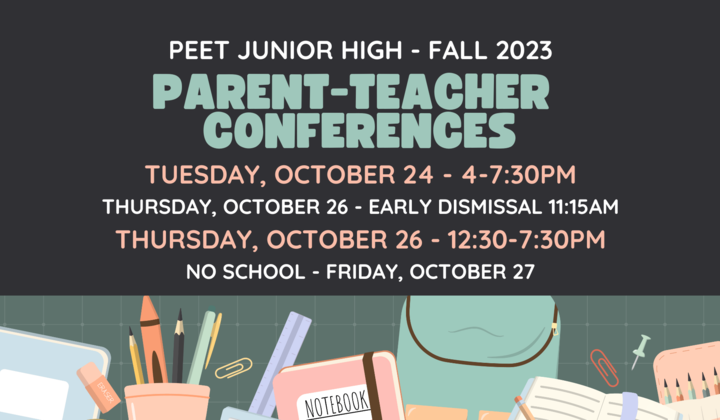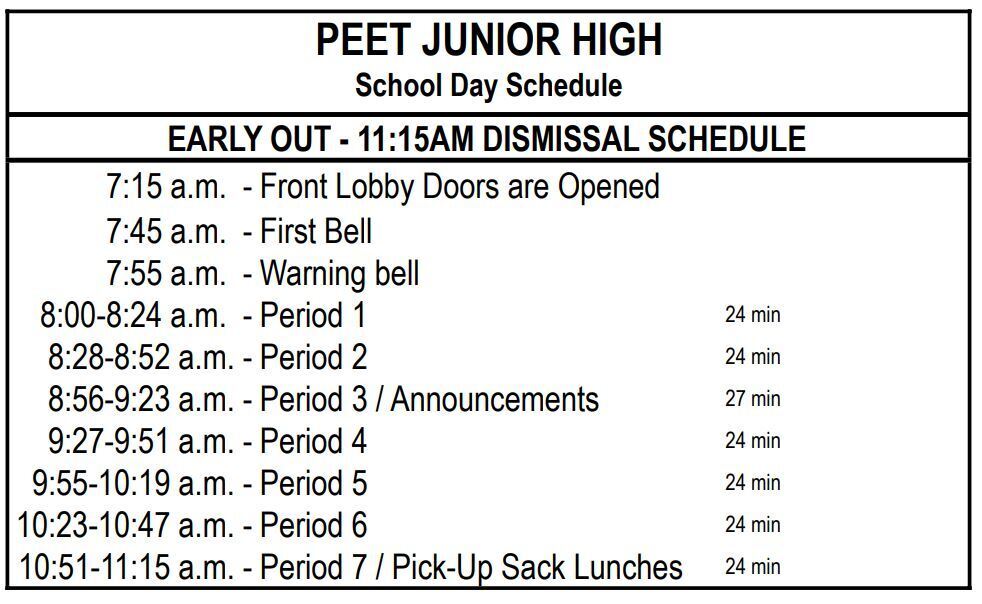Parent-Teacher Conferences
Parent-teacher conferences continue to be a valuable experience to support students in their education. As a result, we will continue to offer this experience and it will look very similar to last year. Parents/guardians will sign up for conferences using your Parent PowerSchool portal. While we expect that most will take advantage of the convenience and efficiency that online conferencing provides through Google Meet, we will also allow parents/guardians to attend in-person, if desired. If you prefer to attend conferences in person, you will need to reach out via email to your students' teachers (Staff Emails). Teachers will be located in a classroom or office area to conduct all conferences. Each appointment will be ten minutes in length. The conference scheduler will be open from Sunday, October 15 - Sunday, October 22 (by midnight).
Parent-Teacher Conferences will be held on the following dates/times:
- High School: Monday, October 23, 4:00 pm to 7:30pm
- Junior Highs: Tuesday, October 24, 4:00 pm to 7:30 pm
- HS and Jr Highs: Thursday, October 26, 12:30 pm to 7:30 pm
- All students in grades 7-9 will be dismissed at 11:15 am on October 26
- Lunch is available for students to take home with them on October 26 Sign-up for a lunch HERE
- HS and Jr Highs: Friday, October 27, No School
Here is a link to a tutorial video using Google Meet.
- How to join a teacher for conferences
- Do not need a google email account if you join the Google Meet on a computer. If using your phone, you must have a google email account.
- Turning on/off the microphone and camera
- How to exit the meeting
Google Meet links for virtual Parent-Teacher Conferences and locations for in-person Parent-Teacher Conferences will be listed on PowerSchool when signing up for conference times. You are able to log back into PowerSchool to review conference times, locations and Google Meet links after you have made the initial reservations. You can also review locations and Google Meet links on by CLICKING HERE.
How to Schedule Your Conference Time Online: Open October 15-22
From the Public Portal of PowerSchool
Don’t know how to access your PowerSchool Parent Portal, please call Carrie DeBerg (319)553-2422 or Jessica Smith (319)553-2644 for help or email powerhelp@cfschools.org
- Click Parent/Teacher Conferences in the left navigation column
- Review any current reservations and teacher notes
- Click Parent/Teacher Conferences
- Select a teacher from the drop-down menu (lead teachers and co-teachers will be visible)
- Enter your email address next to the date and time you wish to schedule your conference
- Click Save
- Repeat the steps above to select additional teachers and reserve other conference times
- If you have multiple secondary children, select their name in a tab at the top and repeat the steps above to schedule an input conference for each enrolled child
- To delete the reservation, refresh the page and click the red minus button to the right of a reservation under “My Reservations”
Parents/guardians will receive an electronic progress report on Monday, October 23 via email with in-progress summary grades (A, B, C, D, F or I) for all classes.
Thursday, October 26 - Class Schedule: